Controls: различия между версиями
м (Пропущенные переводы.) |
мНет описания правки |
||
| (не показаны 3 промежуточные версии этого же участника) | |||
| Строка 10: | Строка 10: | ||
= UI and controls have been reworks = | |||
Some of the information here might not be up to date. You can use the built in tutorial in the "settings" tab. | |||
== Interface == | == Interface == | ||
| Строка 37: | Строка 39: | ||
== Hotkeys == | == Hotkeys == | ||
[[Файл: | [[Файл:ControlsEng.png|альт=|без|обрамить|You can adjust your hotkeys in character menu. Controls displayed here are equivalent to the default hotkey mode.]] | ||
By default, game has hotkeys enabled, but in case something seems off, try the following: | By default, game has hotkeys enabled, but in case something seems off, try the following: | ||
# Press TAB. This will | # Press TAB. This will reload your hotkeys. | ||
# If that didn't work, press Fix Hotkeys in the Preferences tab. | # If that didn't work, press Fix Hotkeys in the Preferences tab. | ||
== Interactions and mouse controls == | == Interactions and mouse controls == | ||
| Строка 66: | Строка 59: | ||
# LMB on the Fix Eye will fix your direction, but RMB will start an inspection instead. | # LMB on the Fix Eye will fix your direction, but RMB will start an inspection instead. | ||
# RMB lets you turn to the desired direction. | # RMB lets you turn to the desired direction. | ||
# RMB on some clothing will make you put on a hood or a mask. | |||
# Shift + RMB will point at something. | # Shift + RMB will point at something. | ||
# RMB on a tile next to you will bring up a list with all the items on that tile. If there is only a single item or all items on the tile are the same, you will instead pick something up. | # RMB on a tile next to you will bring up a list with all the items on that tile. If there is only a single item or all items on the tile are the same, you will instead pick something up. | ||
Текущая версия от 11:38, 22 марта 2025
Interactive lobby
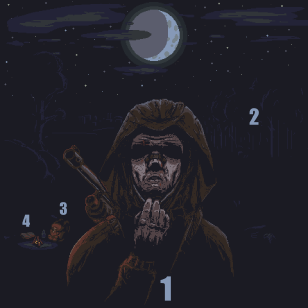
Hovering over certain parts of the lobby art will start an animation, indicating which parts of the screen can be interacted with. There are four such elements:
- Nameless stalker - character menu;
- Anomalous forest - group management and entrance in to the zone;
- Backpack - equipment and experience;
- Diary - achievements and statistics.
UI and controls have been reworks
Some of the information here might not be up to date. You can use the built in tutorial in the "settings" tab.
Interface


- Attribute indicators. Clicking each indicator will show what the character thinks about the level of this particular stat. Black line on the indicator - attribute level of an average stalker.
- Condition doll. Any damage done to you will be displayed there. Color indicates how damaged a certain body part is, and in case of a bleeding, will blink periodically. Background color shows the overall state of the character. Clicking the doll will display additional information.
- Run-O-Meter. Your stamina display. Running while encumbered, melee and other expected actions will drain it, up until to a point you will barely be able to move.
- Hunger indicator. Will only affect morale at first, but will penalize attributes if left unattended.
- Thirst indicator. Same as above, but for hydration.
- Target zones. Lets you choose where you want to attack. Called shots to limbs are penalized, especially to the head, however, they are often much less armored than the torso.
- Breathing controls. RMB lets you hold your breath to avoid certain hazards (such as suffocation from smoke). Drains your stamina.
- Skill list. LMB will display your skill levels and your favorite drink.
- Memory. Displays current quest, if there is one.
- Encumbrance. Displays how difficult it is for you to carry your gear. High encumbrance penalizes your agility, and increases the time it takes to get up or crawl.
- Morale. Events, that people usually consider frustrating, disgusting or traumatic will bring down your morale. Carrying too much, getting wet or witnessing death will all reduce your morale, which may seriously affect effectiveness of your character. Morale regenerates over time, but warm food, smokes and booze help you get over your worries faster.
- Fix eye. LMB will fix your direction. To turn your character, click with RMB in to desired direction. RMB on this button will make your character INSPECT his surroundings for presence of anomalies. This represents how your character surveys his surroundings for any irregularities, defects in space or visual indicators of anomalies - everything that an idiot would have never acknowledged. The higher your intelligence, the faster you will inspect and with a higher success rate.
- WARNING! Even a character with the maximum possible intelligence has a tiny chance to miss an anomaly. That's why after inspecting you should always throw a bolt along your path and only then move forward. Especially cautious pathfinder could instead send one of their comrades first - after all, life of a grunt is worth a lot less than the guy who can lead everyone out of the Zone.
- Prone toggle. It's always easy to lay down, but getting back up could be difficult, especially with a lot of weight on your back.
- Sprint. Pressing this will make your character run. This drains stamina, prevents you from holding your aim, interrupts loading, eating and any other channeled action.
- Resist. Useful, if your are grabbed, and also in certain anomalies, that do not kill instantly.
- Intents. Just like in SS13. Keep it on help if you don't want to accidently push one of your buddies in to an anomaly.
- Drop. Drops held item.
- Throw toggle. Throws held item. Heavier items might need a channel first.
Hotkeys
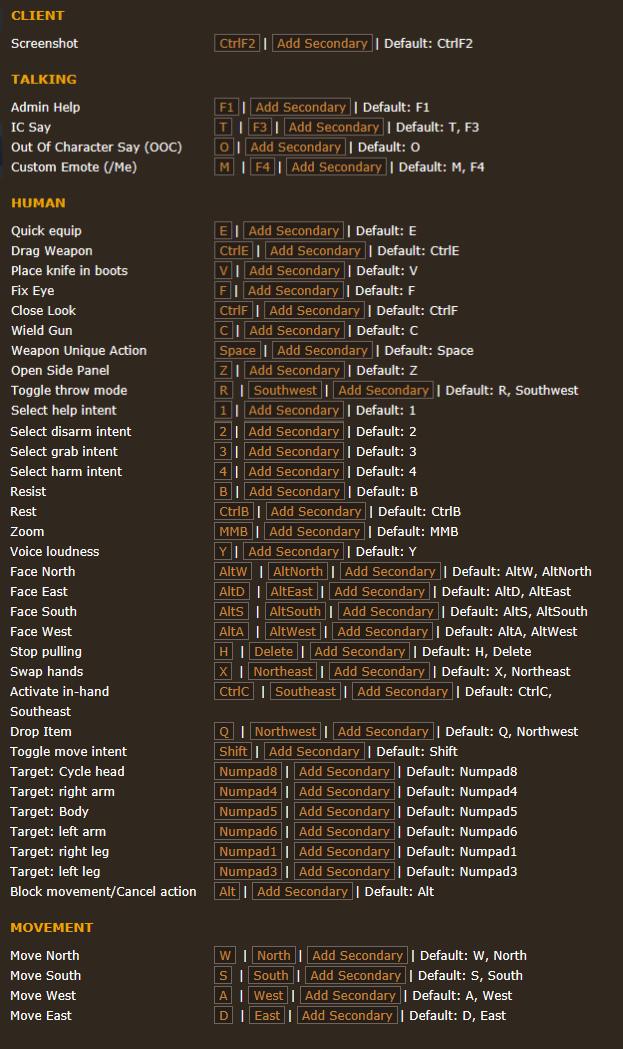
By default, game has hotkeys enabled, but in case something seems off, try the following:
- Press TAB. This will reload your hotkeys.
- If that didn't work, press Fix Hotkeys in the Preferences tab.
Interactions and mouse controls
There are 3 types of interactions with your surroundings and items:
- Use in hand - LMB.
- LMB to pick up an item.
- RMB
- Drag&Drop
Usually these are intuitive, but here are some examples: dragging your other hand will unload the magazine. Second drag will cycle the bolt.
- RMB on an ammo container or a bolt bag will take out ONE bullet/bolt.
- LMB on the Fix Eye will fix your direction, but RMB will start an inspection instead.
- RMB lets you turn to the desired direction.
- RMB on some clothing will make you put on a hood or a mask.
- Shift + RMB will point at something.
- RMB on a tile next to you will bring up a list with all the items on that tile. If there is only a single item or all items on the tile are the same, you will instead pick something up.
Some obstacles can be climbed over by dragging your character on to them.
Usually, all interactions are similar to each other, however, if you found discrepincies between something that should work the same way, feel free to drop a suggestion in the discord server. Congratulations, gamer. Your control skills are now much more robust!